This can happen if you upload a single OBJ file that is extremely large in size. When exporting OBJ files from RealityCapture, it's highly recommended that you enable Save mesh by parts...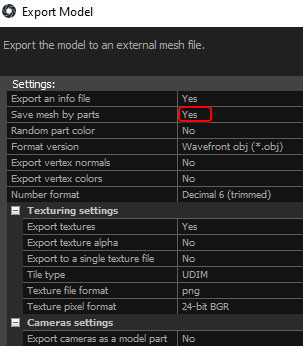
This is especially important if your model is larger than 200 million triangles. The above screenshot includes other important settings that we suggest having enabled.
Another benefit to this approach is that models can often load faster in Nira since multiple parts can be loaded simultaneously vs loading one big part sequentially.
0
0
Was this article helpful?
0 out of 0 found this helpful
Articles in this section
- Why doesn't my asset have colors?
- How do I delete a file from an asset?
- How can I generate a high resolution orthomosaic or screenshot?
- How do I automatically display a message each time a model is loaded?
- How do I show or hide coordinates?
- Can multiple photogrammetry projects be uploaded to a single asset?
- Why did my upload to fail to process?
- Why is my Nira scene empty?
- How do I delete an asset?
- Why is my asset upload listed as Stalled?
Add comment
Please sign in to leave a comment.